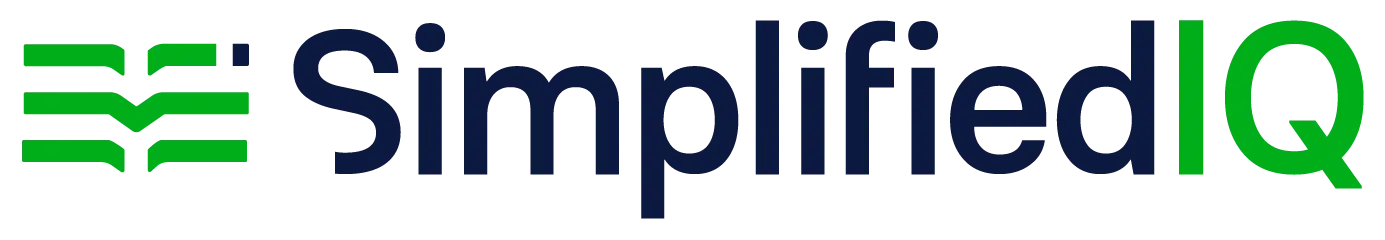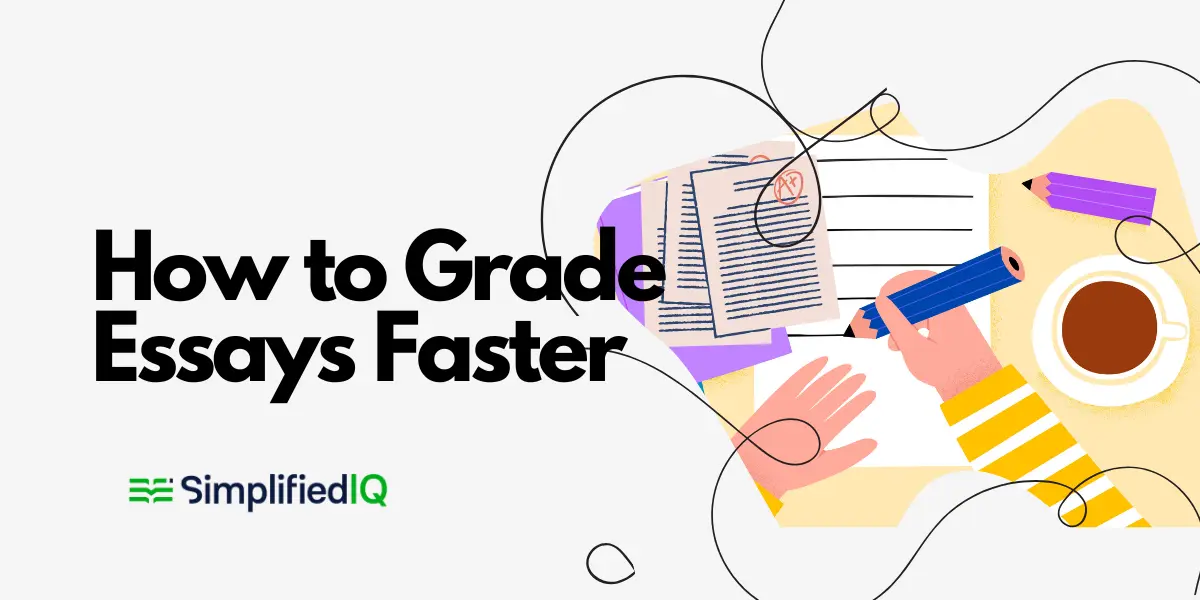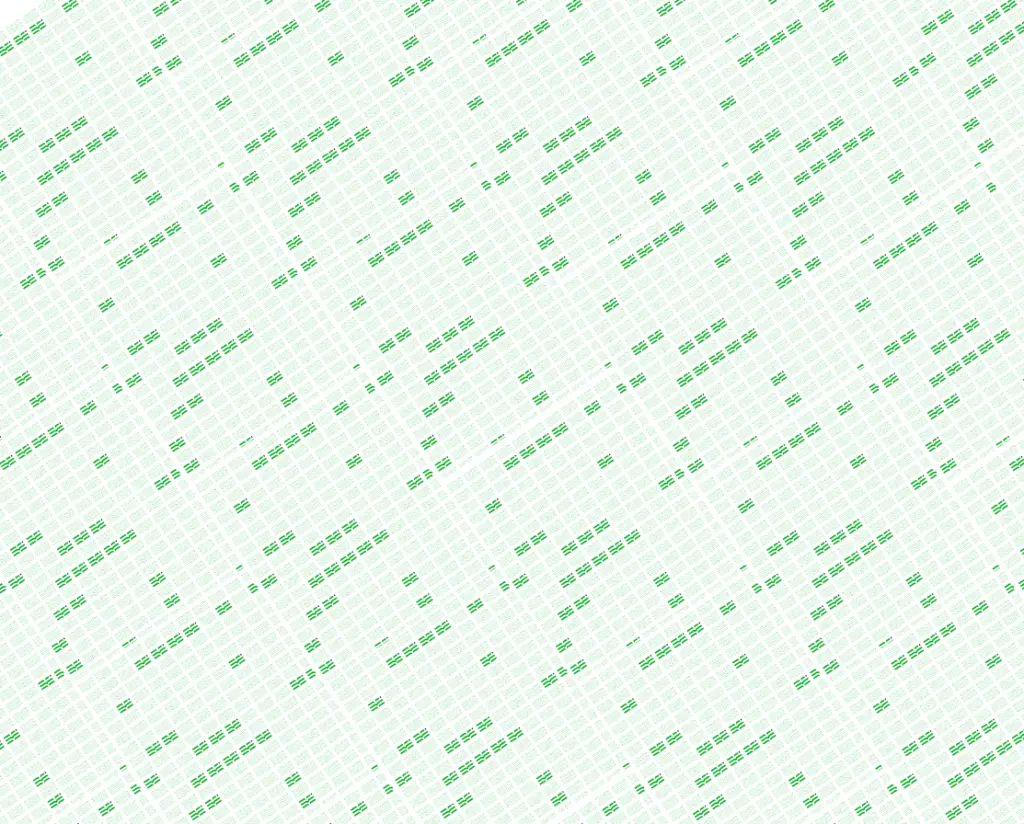Grading essays has to be one task teachers do not look forward to, especially for a large number of pupils. It can be daunting just thinking about it. Well, unless you have that one student who write so well and you always look forward to reading their essay.
Some educators and teachers have cracked the code and discovered easy ways to get this done in minutes. In this blog post we will be spilling all the tea on grading assessments faster and more efficiently even if you were grading essays of 100s of students or more.
6 Tips For Grading Essays Faster
Block out distractions.
If this were the late 90s to early 20s the only distractions you would be worried about while grading assessments would be kids running around (if you have kids), emails, and probably some noise in the background if you have noisy neighbors.
But this is 2024 and there are a lot more distractions like notifications from Facebook, Pinterest, Instagram, Twitter and don’t let me get started on TikTok.
It’s quite easy to get lost scrolling through these platforms, and you could forget that you were in the middle of grading essays.
This is why the first thing to do when grading essays faster is to limit any form of distraction or preferably do your grading in a quiet space. This way you can focus and be done with grading in no time.
Utilize AI for grading essays.
We recommend using AI for grading essays especially if you have more than 50 essays to grade.
Looking out for spelling errors, punctuations, formatting, run-ons, writing style, etc is already a lot of work. Looking out for all these, writing individual comments and feedback on over a hundred essays without omission will leave you with almost no time for personal activity. Nobody wants to be an absent parent or partner.
There are quite many essay grading software and AI out there, including ChatGPT, SimplifiedIQ, Essay Grader AI, GradeCam, GradeScope etc that help grade assessments in minutes. We often recommend choosing an assessment grading software like SimplifiedIQ that can take care of the boring work (creating assessments tailored to each student’s knowledge levels, grading, and reporting plus anti-cheat feedback) while you focus on what matters most – impacting knowledge.
Rubrics for grading essays.
If utilizing AI isn’t something you want but you still want to save a lot of time, Rubrics is the way to go.
Your Rubrics can contain specifics to look out for like spelling errors, punctuation, and making use of codes for repetitive comments. Eg. You can use 001 for wrong use of tenses and 002 for wrong use of adverbs or adjectives. This way the students understand that they used the wrong adverb without you writing out, “use of wrong adverb” on every script.
You know what you want to assess your students for while grading their essays. Create a rubric for them before giving the essay and assign scores to each. You’d also need to attach a guide to the assessment to let your students know what each code represents.
Checklists for grading essays
If Rubrics feel like a lot of work, then use a checklist. It’s not so different from a rubric, only that you wouldn’t need to calculate scores and get confused along the way on how the figures don’t add up. Also, share this with your students so it serves as a guide.
With checklists, you can simply list what you expect in the essay and what you don’t. Underline areas with errors or if you’re grading essays online, highlight them with a light shade of red.
The more areas with a red highlight or underlined red, the less their grade.
Grading essays online
We can’t decide which is faster. Typing out comments on your keyboard or writing it out with a pen. A majority of us believe typing comments out is faster not to mention clearer because if you grade a lot of essays, your writing isn’t so legible after grading a good number. Your hand will ache from writing.
So we recommend grading essays online. You can do this by asking your students to submit their essays to an email or upload it to a drive they all have access to.
While grading the essays written in Google Docs or Microsoft Word, you can easily type out comments or feedback based on your observations and set rubric.
You can also do this while you’re out with friends and not have to carry a lot of paper around.
One-on-one feedback
You may be wondering how you’d give one one-on-one feedback to more than 50 students with little time between coming up with a curriculum, creating fair assessments, and writing observations/comments on each student’s essay.

Even if you decide grading essays digitally works for you than grading essays on paper, you’d still need to leave feedback somehow so your students know how they performed in the test and how they can improve.
A simple hack would be to give individual feedback to students who get a certain score or lower. Eg. You can give one on one feedback to students who score lower than 60 in their assessments and general comments on common errors you observed with students who score 60 and above in class.
Conclusion
Simply using assessment software for grading essays will save you a lot of time and ensure assessments are graded fairly. With assessment solutions like SimplifiedIQ, you don’t have to cut back on the essay length for fear of the time required to grade. You can let your students express their writing skills and set specific errors you want the assessment software to look out for while grading each essay.
If you would like to see how SimplifiedIQ can help you grade essays fairly and quickly, request a demo for free here or download our guide to grading essays on SimplifiedIQ.