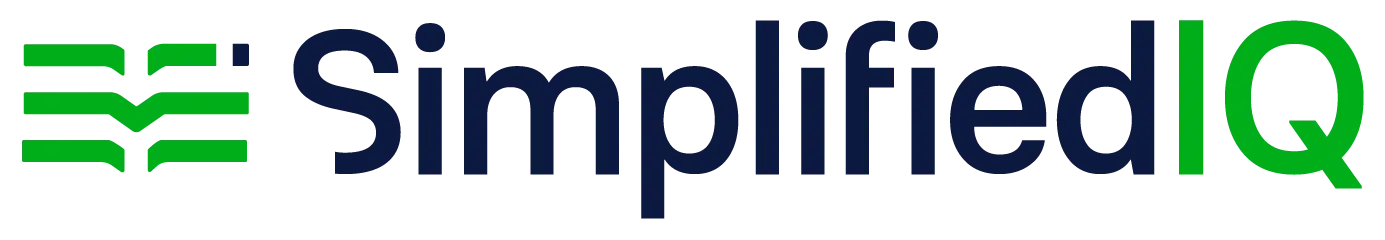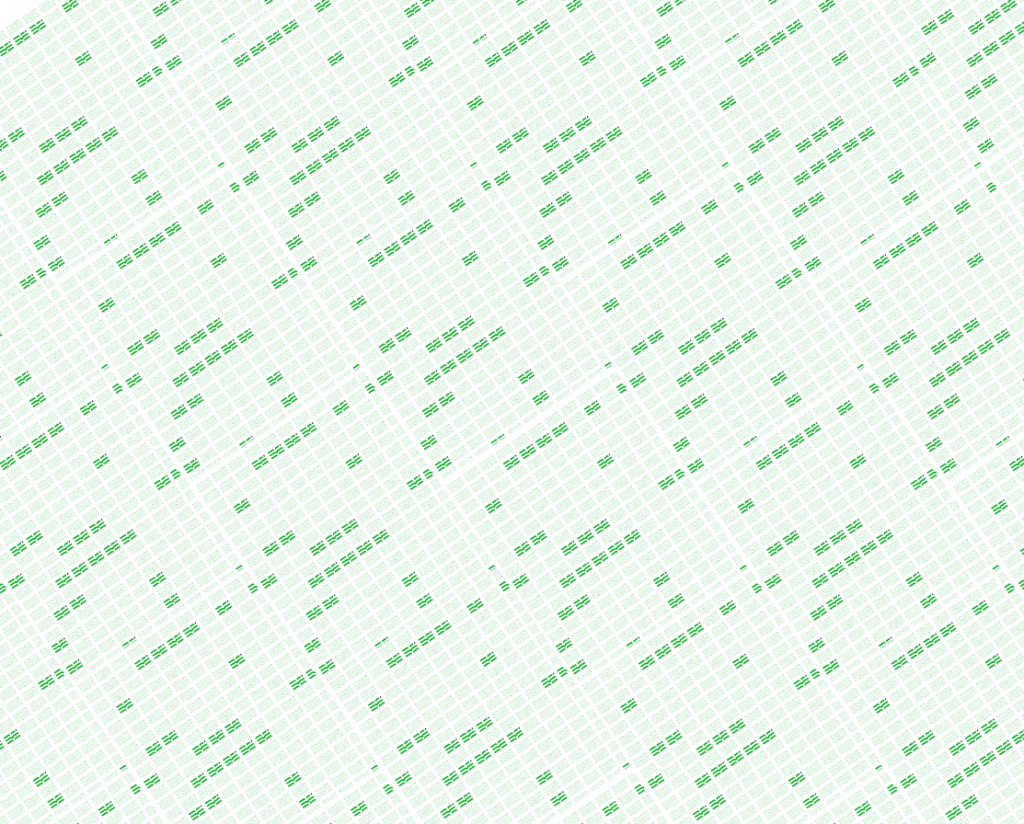Frequently Asked Questions
What is SimplifiedIQ?
SimplifiedIQ is an intuitive platform that enables educators to develop and administer tailored assessments, helping to gauge and enhance student learning.
What types of questions can be used in SimplifiedIQ?
SimplifiedIQ supports various question types, including multiple-choice, code challenges, comprehension, short answer, and essay questions, etc. allowing educators to design assessments that align with their teaching objectives. More assessment types are being added.
How does SimplifiedIQ grade assessments?
SimplifiedIQ grades assessments automatically for immediate feedback and can also accommodate manual grading to support comprehensive evaluation.
Does SimplifiedIQ provide data-driven insights?
Yes, SimplifiedIQ delivers powerful analytics and reporting features that provide insights into student performance, helping educators make informed decisions.
Can assessments be customized in SimplifiedIQ?
Absolutely! SimplifiedIQ allows educators to create customized assessments tailored to different subjects, grade levels, and learning objectives to provide personalized testing experiences.
Can students track their progress in SimplifiedIQ?
Students can monitor their progress on SimplifiedIQ, accessing their scores and personalized feedback to identify strengths and focus on areas for improvement.
Is SimplifiedIQ accessible for all students?
SimplifiedIQ is committed to accessibility, ensuring all students can use the platform effectively with features like screen reader support and customizable text options.
Is there a free trial for SimplifiedIQ?
SimplifiedIQ offers a ~90% first-month discount for new users. During these 30 days, you can explore the benefits tied to your selected subscription. After your first month, the subscription will return to the normal price.
Can I upgrade my SimplifiedIQ Account to a higher level?
Yes, you can upgrade your SimplifiedIQ Account to a higher level. Please contact our support team, and they will assist you with the upgrade process. You can also upgrade your subscription to a higher plan in your account setting page.
What are my payment options?
We currently accept payment by credit card. When you sign up for SimplifiedIQ, you can securely enter your credit card information for payment. You will see your payment history and invoice(s) which can be downloaded from your settings page.
We want to add more member seats. How will that be billed?
Adding more member seats to your SimplifiedIQ account will result in an adjustment to your billing. The additional seats will be prorated based on your billing cycle, and the charges will be reflected in your next invoice.
I want to cancel my subscription. How can I do that? Can we get a refund?
To cancel your subscription, please reach out to our support team or access the account settings within SimplifiedIQ. Keep in mind that cancellation requests must be made before your next billing cycle. Refunds are not provided for cancellations made during an active billing period.
Which currencies do you support?
SimplifiedIQ supports various currencies for payment. When making a payment, you will have the option to select your preferred currency from the available options. Please note that currency availability may vary depending on your location.
How do I get charged when I add a member to my account?
When you add a new member to your SimplifiedIQ account, the additional member will be billed based on your existing subscription plan. The charges for the added member will be prorated according to your billing cycle. The updated billing details will be reflected in your next invoice.
Can I change my payment method?
Yes, you can change your payment method in SimplifiedIQ. Access your account settings or billing preferences to update your payment method. You may be required to provide the necessary information for the new payment method, such as credit card details or account information. Ensure that you make any changes before your next billing cycle to avoid any service disruptions.
How does SimplifiedIQ use my data?
SimplifiedIQ values your privacy and handles your data with utmost care. The platform collects and uses your data per its privacy policy. Your data is primarily used to provide you with the services, personalize your experience, and improve the platform’s functionality. SimplifiedIQ does not share your data with third parties without your consent unless required by law.