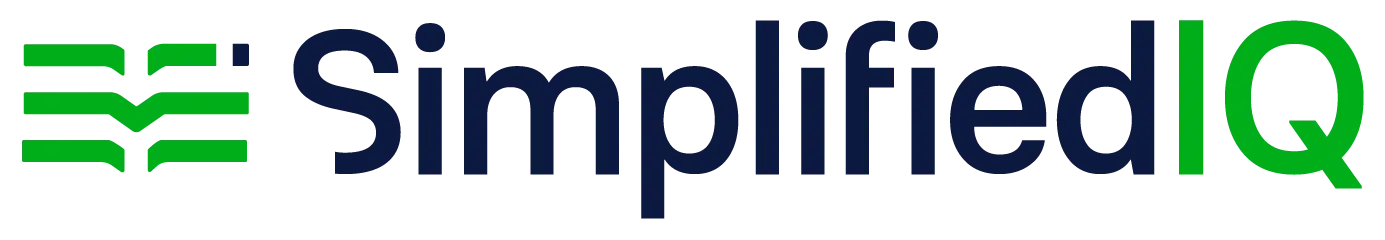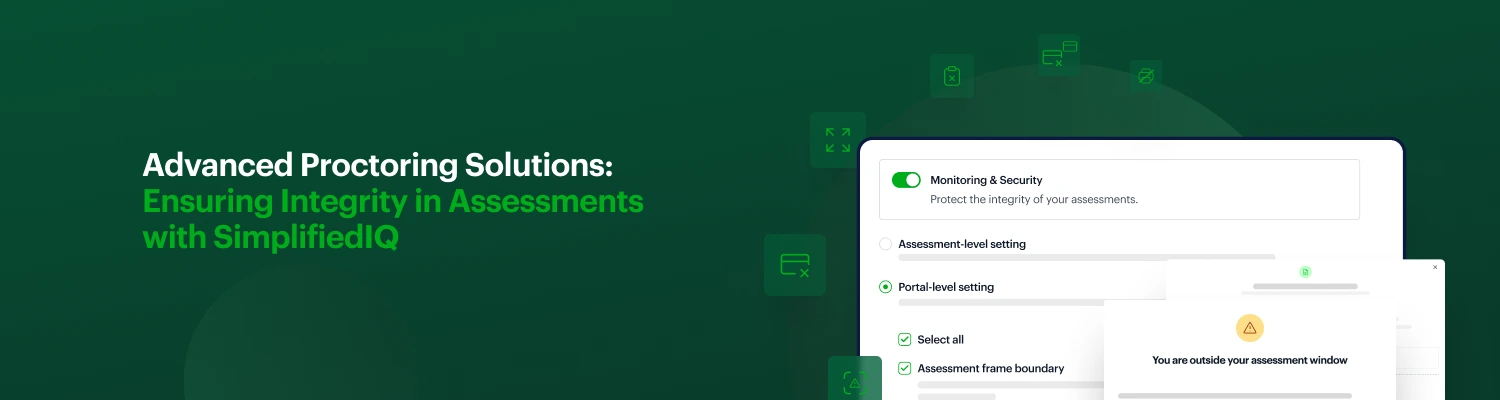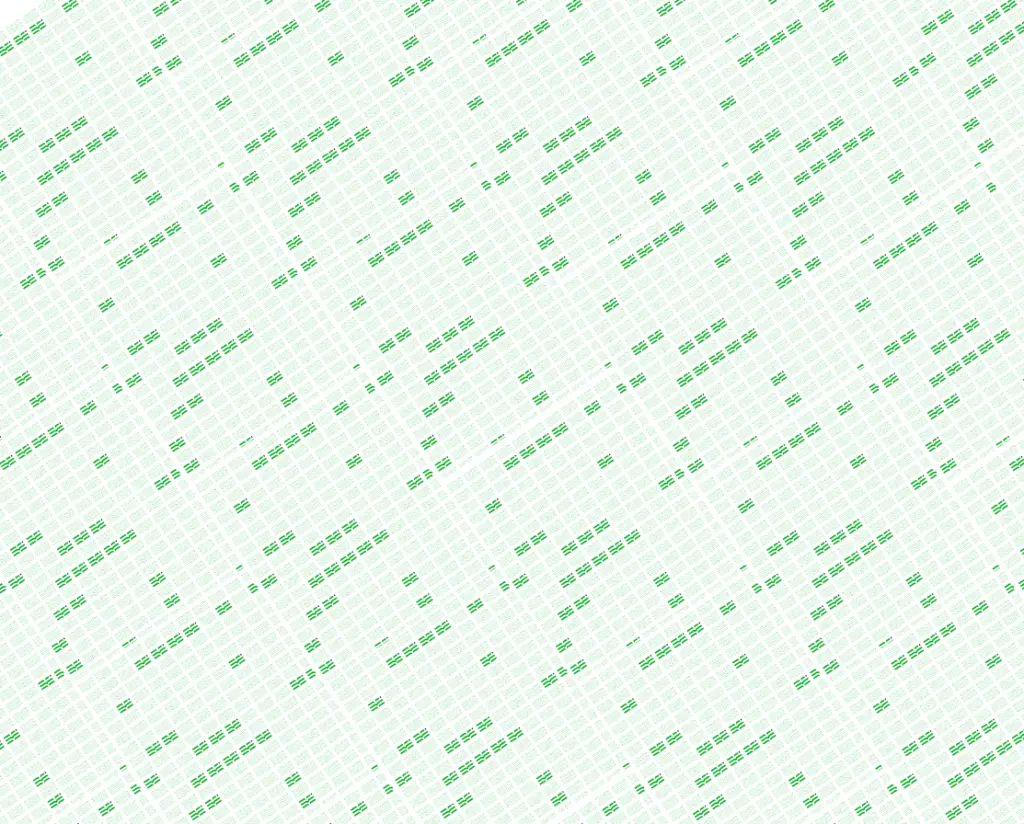Proctoring has become essential as more institutions and companies shift to online assessments. But with this shift comes an increased risk of dishonest behavior, which can impact the integrity of assessment results.
With no in-person proctor present, test-takers may be tempted to use the internet for answers, collaborate with others, or even have someone else take the test. These dishonest actions can compromise the integrity of the results, underscoring the importance of implementing robust proctoring measures.
SimplifiedIQ’s Advanced Proctoring features are specifically designed to monitor and regulate a candidate’s conduct during a test, ensuring a level playing field for everyone. Let’s take a look at 5 you didn’t know existed on SImplifiedIQ.
Proctoring Feature 1: Auto Full-Screen Mode and Frame Warning
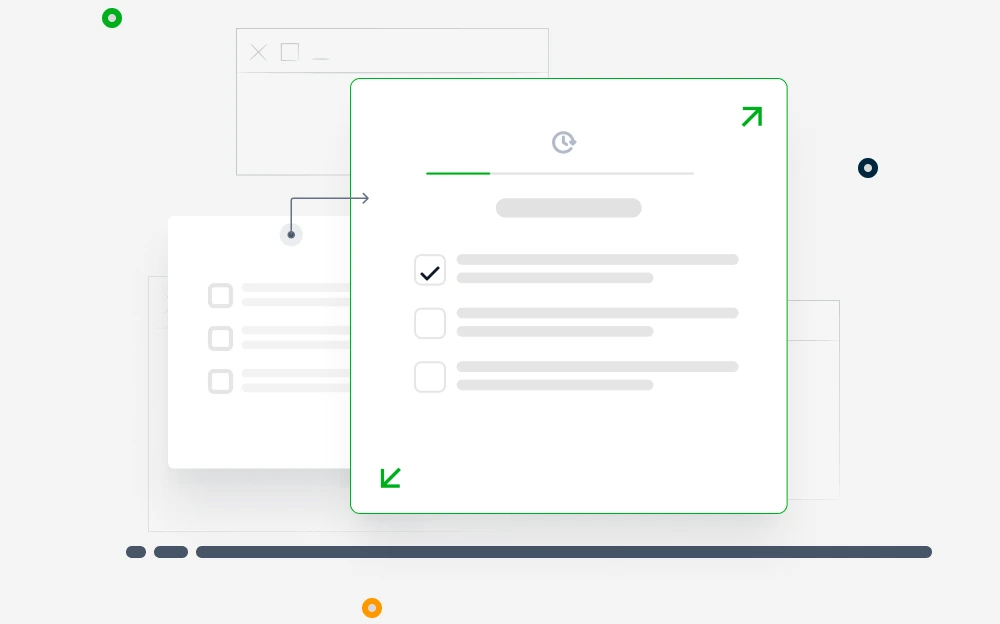
The auto full-screen mode keeps the test in a full-screen display throughout the assessment, preventing candidates from accessing other applications, documents, or files that could assist them during the test. At the same time, the frame warning feature ensures that the candidate remains within the test environment, reducing the chances of unauthorized activities. Together, these features create a distraction-free, secure environment that helps maintain focus and upholds the integrity of the test. See how it works
Proctoring Feature 2: Closing Other Tabs and Preventing New Ones

One of the most common ways candidates attempt to cheat during online tests is by accessing other websites or resources. This issue is tackled head-on with the ‘close other tabs’ feature that automatically closes any open tabs once the assessment starts, ensuring the candidate remains focused on the test. Additionally, the platform prevents new tabs from being opened, blocking attempts to search for answers or use unauthorized materials during the assessment.
Proctoring Feature 3: Disabling Printing, Clipboard, and Right-Click Options
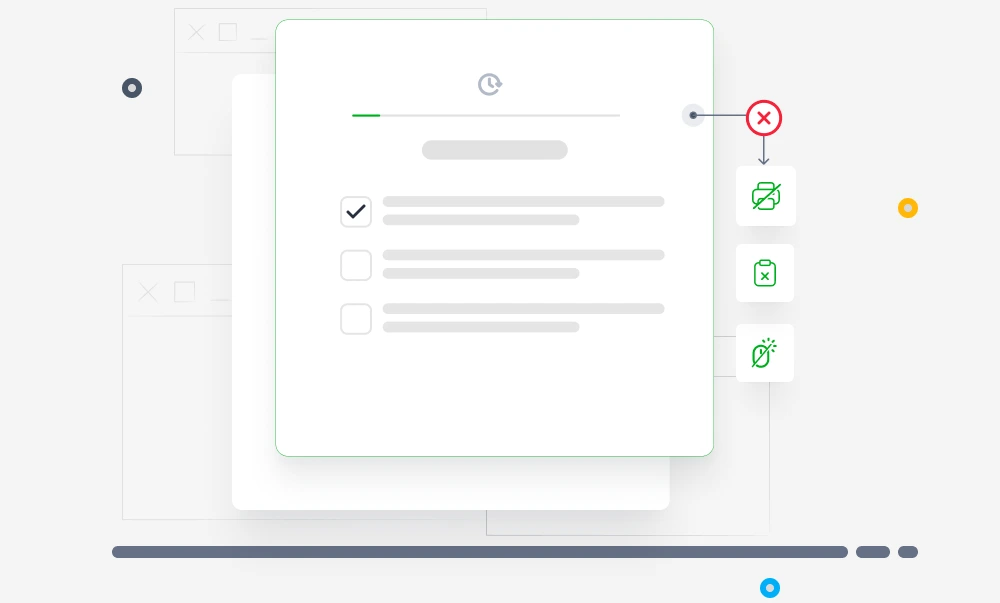
These features ensure that test content cannot be copied, shared, or tampered with. The disable printing feature stops candidates from printing test questions, which could be shared with others later. Similarly, preventing clipboard access prevents candidates from copying and pasting text, stopping them from transferring information between the test and outside resources. The platform also turns off right-clicking, which blocks access to shortcut menus that might otherwise provide ways to bypass proctoring controls, such as copying text or inspecting web elements. These restrictions ensure that test content stays secure, preventing candidates from sharing it or manipulating it in ways that could give them an unfair advantage.
Proctoring Feature 4: Facial Detection and Recognition
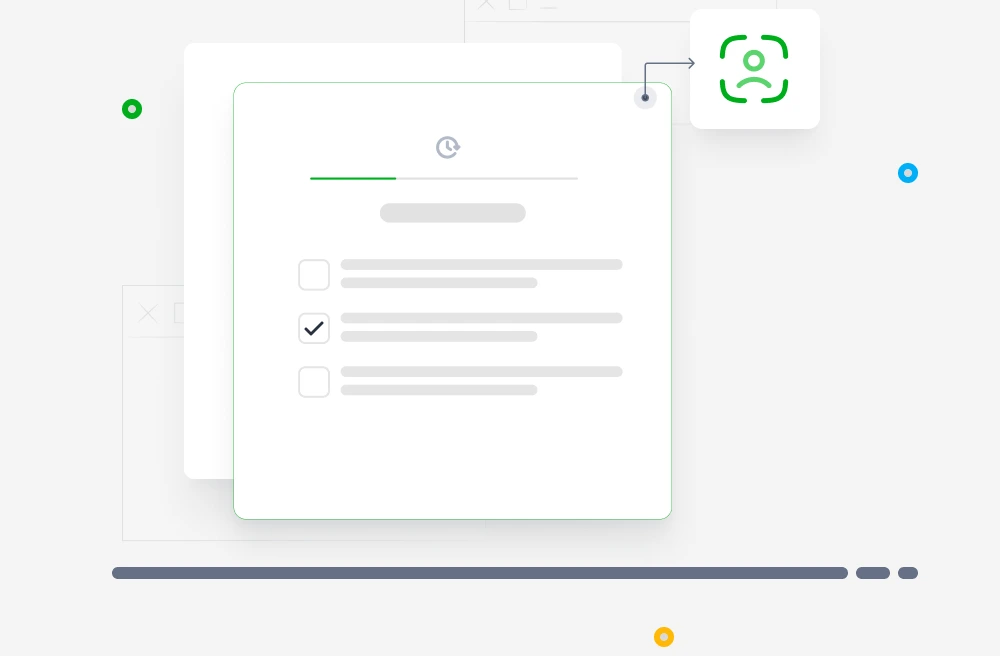
This feature adds a layer of security by monitoring their presence throughout the assessment. It ensures that a recognizable face is present throughout the exam and flags suspicious behavior, such as multiple faces detected in the camera’s view or no face recognized. The system also detects when the camera is obstructed, alerting administrators if a candidate turns on the camera but blocks it, which could indicate an attempt to cheat.
Proctoring Feature 5: Sound Detection: Catching Suspicious Sounds
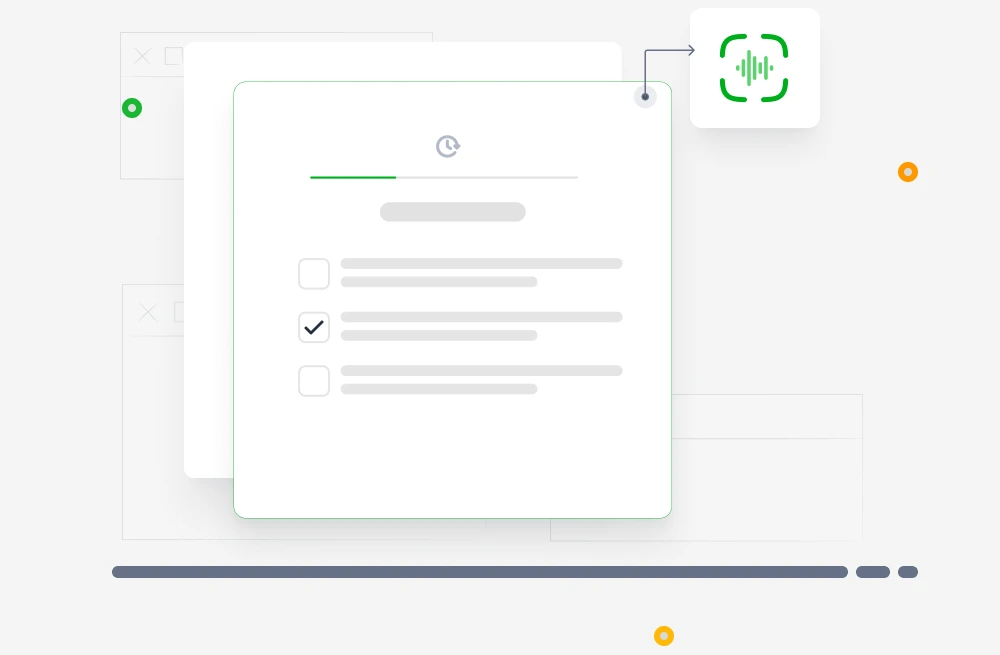
In addition to facial detection, SimplifiedIQ’s system includes sound detection. This feature listens for irregular sounds, such as voices or noise, that may suggest collaboration or other unauthorized assistance. The system records these sounds, allowing administrators to review the audio later and determine whether further investigation is necessary. This audio detection adds another level of monitoring to ensure a fair and secure testing environment.
These features reduce the burden of manually overseeing each test, allowing SimplifiedIQ to handle the heavy lifting. Administrators can focus on reviewing flagged assessments or handling specific issues as needed. For candidates, this system ensures that the test is conducted fairly, giving them peace of mind that everyone is playing by the same rules. Request a demo to see SimplifiedIQ in action